Here I send mail to 'spammailservice@gmail.com'.
Subject as mail guarded
After I configure Outlook express I send mail to spammailservice@gmail.com.
While I sending message it through the error message .
"The message could not be sent because one of the recipients was rejected by the server. The rejected e-mail address was 'spammailservervice@gmail.com'. Subject 'mail guarded', Account: 'mail.antivirusprotection.com', Server: 'mail.antivirusprotection.com', Protocol: SMTP, Server Response: '530 Relaying not allowed (enable smtp authentication on your email client)', Port: 25, Secure(SSL): No, Server Error: 530, Error Number: 0x800CCC79"
What is solution for that problem? 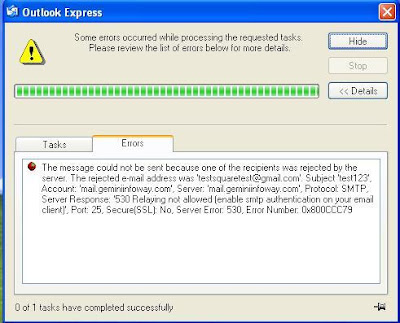
Go to Tools >>account>>prosperities>>
Click server tab>> enable >>My server require authentication
Finally click ok.
Then try it.
Error Number: 0x800CCC79
(enable smtp authentication on your email client)', Port: 25, Secure(SSL): No, Server Error: 530, Error Number: 0x800CCC79
Monday, May 17, 2010
Outlook Express Configuration Error message Error Number: 0x800CCC79
Subscribe to:
Post Comments (Atom)
Labels
3D-2D Translation
Algorithms
Batch Programming
C language
C world
C++
DBMS
Ebook
Games
JAVA
Java Programs
JNTU MATERIALS
JNTU PREVIOUS QUESTION PAPERS
JNTU SYLLABUS BOOKS
LAB MANUALS
Linux
Mobile softwares
Networking
Online Programs
PC TIPS
Software Diagrams
Software Engineering
Softwares
System Software
Visual Basic

0 comments:
Post a Comment